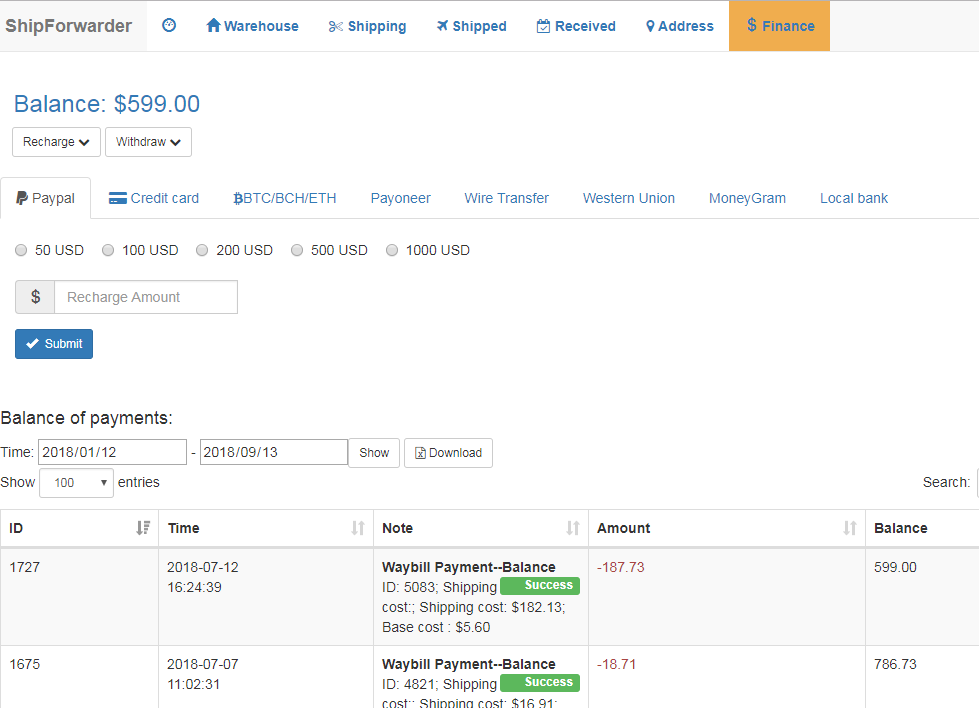Here are the step to submit a shipping from our warehouse:
1. Fill the shipping address, Choose a shipping way.
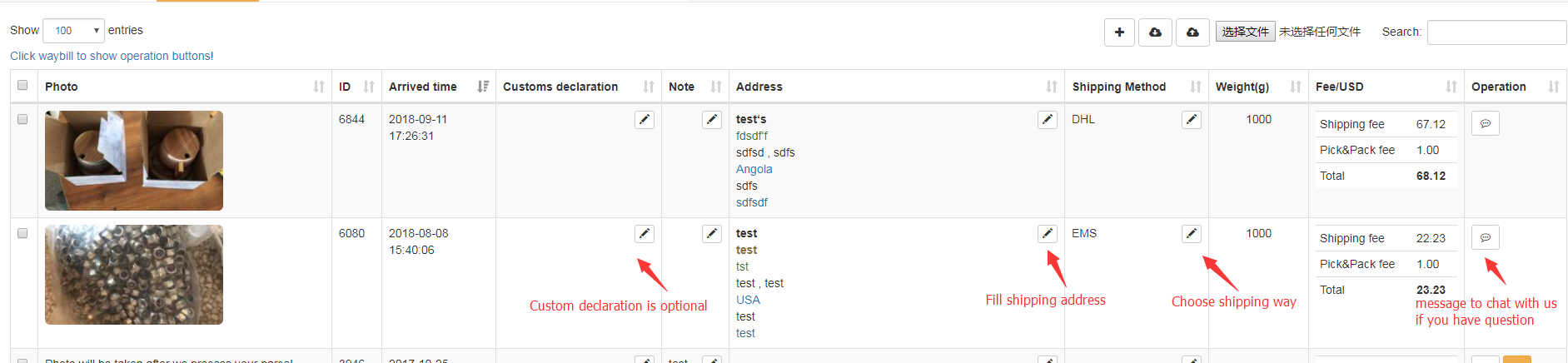
2. Select the waybill that you want to ship, Then click the "Submit to ship" button
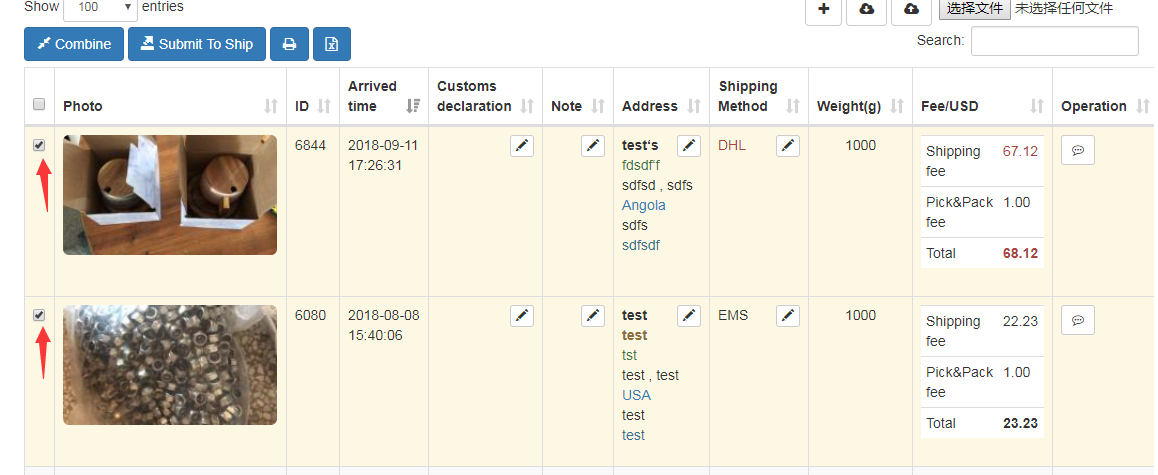
3. Pay the shipping cost via balance.
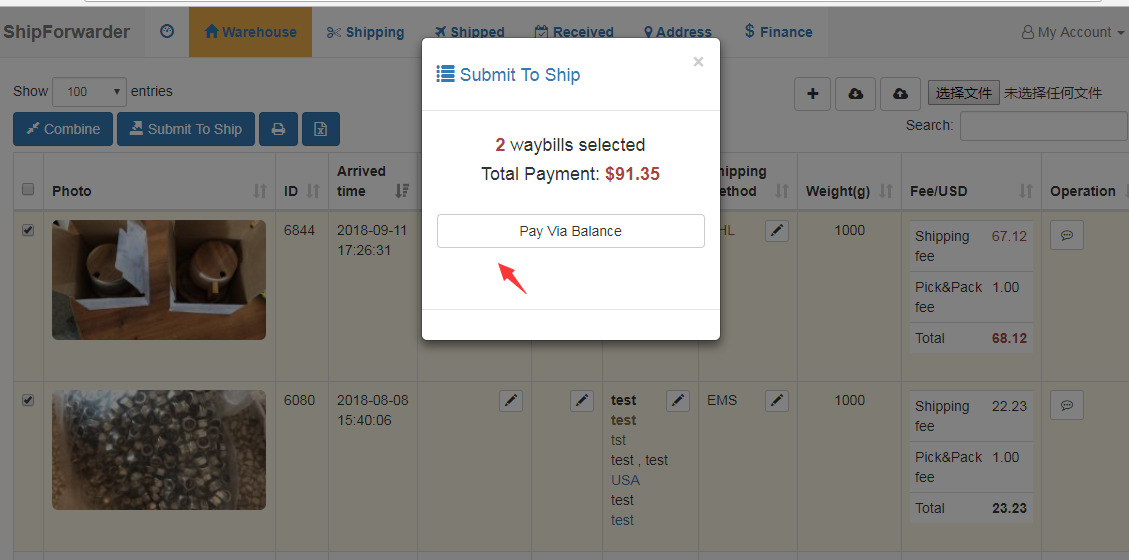
If you don't have money in balance, you need to go to Finance tab to recharge money first